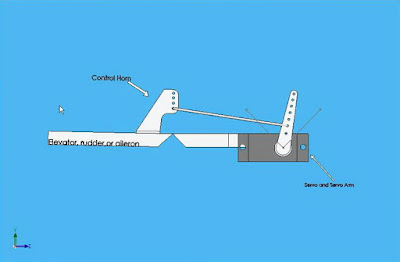Choosing your first airplane
First, do not allow yourself to be easily discouraged. This is a hobby for people with patience and persistence. Flying is something that requires precision, quality and knowledge. Just think how many centuries people have dreamed of ways to fly! And today, every modeler has basic knowledge of the aerodynamics, materials and construction that were secret even for Da Vinci. When you learn to project, create and manage a flying device, you can say that you are in a privileged circle of those who have mastered the "flying secret".
Do not worry if your first model will crash and break - surely it will. Sooner or later. Crashes are also happening to those modelers with 20 years of experience. Sometimes it happens without a "human factor" - radio disturbances (most commonly with cheap Chinese radios), battery downs, etc. The author of these lines has crashed and losed models at all possible ways.Only thing that I've never had is a "mid-air collision", that is, an collision with another model. But there were unsuccessful acrobatics, poor landings, hitting the table and trees, landing on the water, turning off the radio, breaking the wing in the air, losing sight of the model and losing the model in the tall grass after crash.
Choosing the first model will be divided into two categories, purchased models and models you build.
Buying a model
First, take the model that's nice for you. Do not look at aerobatic and 3D models as well as military warbirds (especially scale models from the first or second world war) because they are very demanding for flying.
Avoid symmetrical profiles and focus on high-wing aircraft with dihedral wings that tend to self-stabilize and forgive mistakes of a pilot. The beginners model is not fast, and therefore the speed during approaching and landing is low so you will have more time to react and correct the eventual mistakes.
To begin with, you need a model that is slow enough and stable enough in all weather conditions and that it forgives common beginners mistakes. Also, repairing of the model must be as simple as possible,and the spare parts must be available.
In the early days, the RC models were sold as a wooden balsa kit, which was supposed to be assembled, so the chances for beginner to properly build, setup and fly their first model were quite small. Especially if everything is done without the supervision of a more experienced modeler. Today, beginner models are mostly sold as ARF (Almost Ready to Fly) and RTF (Ready to Fly) models of various foam materials, meaning they can be assembled for only a few hours. RTF models come with all RC components already installed, battery, charger, motor and remote controller(radio).
My advice is to avoid cheap Chinese "all in one" packages with the model, radio and electronics together because they mainly contain the basic 4 channel radios and the most basic (cheapest) electronics.
With each model, the manufacturer will also indicate the number and type of servo motors required for this model. Feel free to buy the recommended/cheapest servos to begin and do not be burdened with servo speed and servo torque. Just look at the mass of the components. If the manufacturer says 9 gram micro servo do not put 40 gram servo "to get tougher".
Before the first flight it is important to check if the center of gravity (CG) and it must be as indicated in the model instructions. The center of gravity can be adjusted by moving the battery or by adding lead to the nose or tail. Beginners, as a rule, neglect the question of the center of gravity, which is just a recipe for disaster. If the center of gravity is not exactly where it should be (plus-minus millimeter or two), there is no chance the model will fly properly. For orientation, the CG, ie the center of gravity, should be at 1/3 of the wings width measured from the front edge of the wing (leading edge). After the first few flights, the position of the CG is usually slightly adjusted, for example, it moves slightly backwards, if the model is not sufficiently movable and noses over or at front if model is unstable and difficult to control.
As a rule, on the first flight, it is better for your model to have a bit of weight on the nose than on the tail, because if it is too big on the tail, the model (any type) is uncontrollable..
Second important thing is that control surfaces have to move perfectly. There is no purpose to go with a model that "does not work properly". You will not achieve anything else except you will crash the model. Therefore, it is necessary to check whether the servo can perform full movement in both directions, that the control rods do not bend, whether the rudder, ailerons and elevator always returns to the neutral position when the stick is released, etc. In some foam models there are no hinges for the control surfaces (ailerons, rudder and the elevator), but just pressed foam - it is therefore necessary to disconnect the control wire and loosen the control surface by moving it several times with your fingers until it is very easy to move. Otherwise, the servo will not have enough strength to move the surface, or it will not return to the neutral position.
Third on what you have to pay attention to are the motor and the propeller - is everything well screwed? They sometimes pack the model in a box with insufficiently screwed propeller and/or engine mount, and the buyer does not even pay attention for it. Do not forget that the RC model is not a harmless toy. Injuries are possible, especially from the propeller.
Never put yourself or others near the propeller or in front of it. When testing a motor, it is best to protect your eyes, for example, with sunglasses, just in case.
So what model would be the best to start with? It is clear that it should be cheap, easy to handle and resistant to crashes. This will certainly be a high-wing airplane, lightweight and stable, or electric glider, and it is desirable that the motor is behind the wings, so it would not be damaged when model lands or crashes at the nose. Today, there are dozens of models in the market that follow this concept.
One of the most popular models is HobbyKing's Bixler in version 1.1.
It's a really good model for beginners, not expensive and easy to fix with materials that almost anybody has at home.
Scratchbuilding a model
There are two ways for scratch-building the models:The classic one, constructive design from balsa wood, which requires a lot of patience and time as well as the knowledge and assistance of a more experienced modeler and
Scratch-building from depron (dollar tree foam, foamboard), Styrofoam and similar foam materials.
The second one is much faster and cheaper, so I'll talk about that type because that can really be done by everyone in a very simple way.
Tools you need: scissors, hobby knife, packing tape, abrasive paper, pen or a pencil.
Best glue for foam materials is UhuPor, and for hard joints (such as the motor mounts and wing spars) use 5 minute Epoxy, some people also use a hot glue.
The material for building is usually 6 mm and 3 mm thick depron, it can be found in most stores selling house needs or hobby shops.
Your first simple construction aircraft may be ready for two afternoons of easy work (without painting the model), so here I will write some recommendations for your first model and how to choose it.
The good thing is that in some stores you can buy these depron boards by piece, not the whole package, which brings the price of the model to very low (you need up to 3 pieces for one airplane).
When you crash your model, the damage is mostly on the depron itself, the electronics in 99% of the cases survive.
So you can use them again in the new model you build within 2 afternoons.
Well, let's go!!
Definitely for the first model to choose from is one that has no motor and propeller on the nose, just because of the first flights and possible crashes (same as the recommendations for buying models) and which is so called profile construction, in short, with very few parts without closed surfaces (such as fuselage).From my personal experience, the two models have proven to be excellent for getting started:
F-16 Falcon and F-22 Raptor.
The F-16 is easier and quicker to build and not so "reactive" in flight, meaning it flies nicely and not too fast, it is flying even when the motor is turned off, almost like a small glider, which is convenient for landing.
The F-22 has similar characteristics, but it can be much faster and "more responsive" to the commands from the sticks, so it is possible to perform all types of aerobatics in the air.
How do I make my first airplane, where are the plans, how to put it all together?
It is enough to download PDF file for a particular model, print the template on a plain printer in a ratio of 1: 1 (choose the "Posterize" and "Cut Marks" prints in the PDF reader to mark the cut-offs), cut those printed pages where marked with Cut Marks and arrange it in a unique template. Then cut out all the pieces, copy those pieces on depron board and finally cut them out.
Picture of a cut-out model:
Next step is adding the wing spar to the wing.
Why is that necessary?
Let's say that the plane wing span is e.g. 1m. Model wing made from that material (depron), can not withstand strains in flight, and the wing will be torn apart. This is why the wing spar is needed, you glue it in with epoxy glue..
First, make a V shaped groove in the designated position with the entire length where the wing spar goes, and then glue the wing spar it into the groove and let it dry.
As a wing spar material, the best are carbon tubes 5-6 mm thick. They are sufficiently firm and light.
If you can not find carbon tubes in the store near you, there is an alternative solution.
Just find fishing and hunting shop, and there, buy a single arrow. Some of them are made of carbon, and if they are not, you can use the plastic ones as a wing spar.
 The control surfaces are hinged if you bought hinges.
The control surfaces are hinged if you bought hinges.If not, that is not a problem at all.
You can use packing tape as a hinge (personally, I use tape hinges in 90% of my builds).
It is very important that those parts of the control surfaces that attach to the rest of the wing, are tilted by 45 degrees with hobby knife or abrasive paper. The same should be done from the wing point of attachment..
Everything is written in the instruction manual for making a plane (the links are below), and here are the pictures how it's done.
It is important to say that the packing tape should go from both sides, and make sure that the control surfaces move well.
For connecting the control surfaces to servo arms, carbon or metal rods are used, and horns with multiple holes with stoppers and clevises.
Now, this all can be bought ... but it does not have to.
The horns can be made of old credit cards , the rods can be made from old depleted umbrella, and the stoppers from electric connectors.
It should be noted that the place of installation of the horn is such that the joint of the rod and the horn is exactly above the rim of the control surface.
Make the motor mount from 3 mm plywood, and glue it with 5-min epoxy glue.
You can mount the servo with a hot glue, it holds firmly, and later if you need to replace it, it can easily be unglued (use hair drier around the servo to melt the glue).
The finished model looks like this:
Model Setup:
As I have mentioned before, stick on what the model manufacturer or its designer recommends.
For both these beginner models, the setup is the same, so when you decide which one you are going to build, you need 2 servos, propeller, motor, ESC and battery.
Clicking on shop name will take you to the mentioned part:
Motor: 2200KV
from HobbyKing
from RCTimer
ESC (any 30A ESC will do):
from HobbyKing
from RcTimer
Servo (any 9 gram servo will do):
from Gearbest
from HobbyKing
Propeller 6x4:
from HobbyKing type 1
from HobbyKing type 2
from HobbyKing type 3
Battery: (any 2200 mAh 3S 30C and up to 45C):
from HobbyKing
And that's it.
You can paint the model with any water based paint.
And finally, where to download the designs for these two beginner models?
F-16:
http://rc.tomhe.net/f-16
http://www.rcgroups.com/forums/showthread.php?t=964249
F-22:
http://rc.tomhe.net/f-22
http://www.rcgroups.com/forums/showthread.php?t=723890
In each archive you also have instructions and build guide, so I think there will be no problems with building them.
And when you become a bit experienced in building models from depron, here you have free designs for over 700 airplane models:
http://rcflug.ch/plans/
Please support my blog by using these affiliate links:
Banggood: https://goo.gl/cn1B2P
Gearbest: https://goo.gl/D2pTdJ
or become a patron at https://www.patreon.com/RcFlyAddict